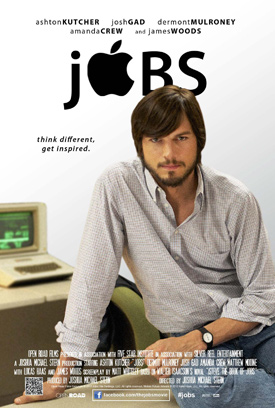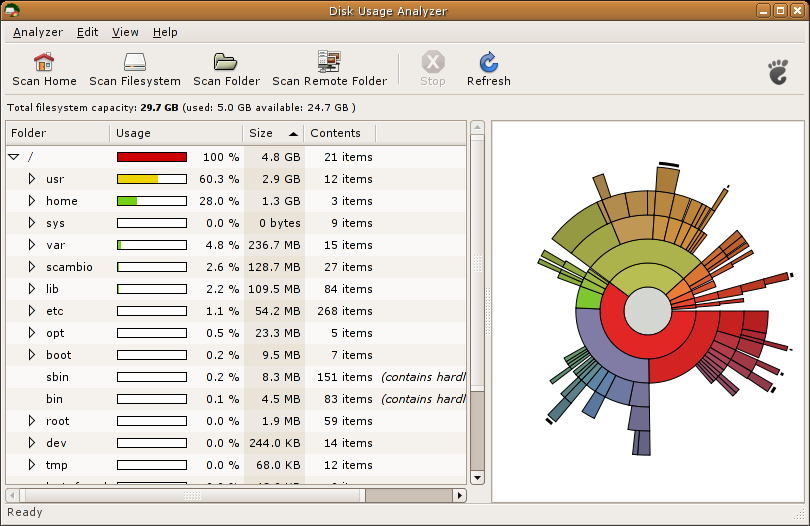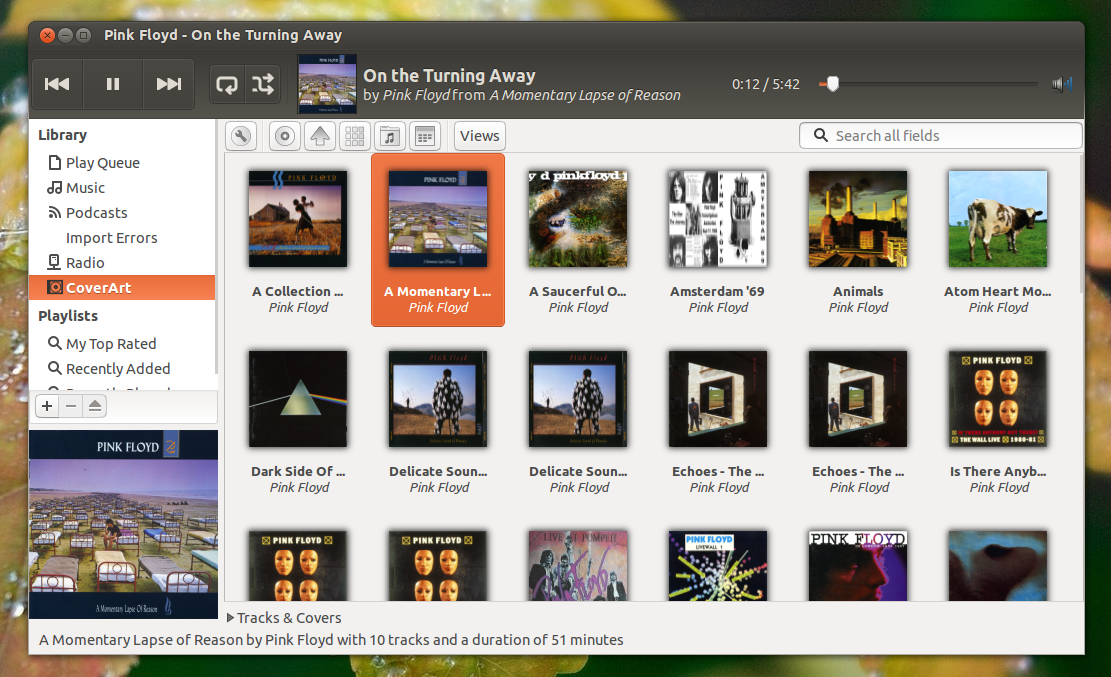Movies for Geeks to Watch(Just Kidding:)
So today I would like to recommend some movies which everyone should really watch . These movies will not only help you making out the sacrifices that people have put to achieve something great in life. So here it is :
1 THE INTERNSHIP:
 The movie is all based on google internships. A must watch movie for those who feel a bit depressed due to lack of quality education but have great ambitions to go inside big companies such as Google like me. An inspiration for everyone. Do check it out. Check out the trailer :
The movie is all based on google internships. A must watch movie for those who feel a bit depressed due to lack of quality education but have great ambitions to go inside big companies such as Google like me. An inspiration for everyone. Do check it out. Check out the trailer :
Torrent Link : https://kickass.to/the-internship-2013-unrated-720p-brrip-x264-yify-t7996754.html#main
2. THE SOCIAL NETWORK :
The movie is all based on life of Mark Zuckerberg. How he started out his journey by inventing a great Social networking engine. Awesome start and a lot of problems which were faced by the youngest billionaire of all times. Trailer is here:
Torrent Link : https://kickass.to/the-social-network-2010-720p-brrip-x264-700mb-yify-t6198169.html
3. JOBS:
Steve Jobs a person considered as pioneer of all times. Great movie and harsh lifetime faced by The Great Apple Founder Steve Jobs. Watch it to love it. Good acting by Ashton Kutcher as Steve Jobs.
Torrent Link: https://kickass.to/jobs-2013-720p-brrip-x264-yify-t8176790.html
4 REVOLUTION OS:
The best movie if you wish to understand the concept of Open Source and Linux. The whole movie is loaded on Youtube waiting for you to watch it. Boring as it is actually a documentary. But recommended for all people who wish to go in the field of open source and Linux.
Torrent Link: https://kickass.to/revolution-os-2001-20-year-history-of-gnu-linux-open-source-and-the-free-software-movement-t2712408.html
So today I would like to recommend some movies which everyone should really watch . These movies will not only help you making out the sacrifices that people have put to achieve something great in life. So here it is :
1 THE INTERNSHIP:

Torrent Link : https://kickass.to/the-internship-2013-unrated-720p-brrip-x264-yify-t7996754.html#main
2. THE SOCIAL NETWORK :
The movie is all based on life of Mark Zuckerberg. How he started out his journey by inventing a great Social networking engine. Awesome start and a lot of problems which were faced by the youngest billionaire of all times. Trailer is here:
Torrent Link : https://kickass.to/the-social-network-2010-720p-brrip-x264-700mb-yify-t6198169.html
3. JOBS:
Steve Jobs a person considered as pioneer of all times. Great movie and harsh lifetime faced by The Great Apple Founder Steve Jobs. Watch it to love it. Good acting by Ashton Kutcher as Steve Jobs.
Torrent Link: https://kickass.to/jobs-2013-720p-brrip-x264-yify-t8176790.html
4 REVOLUTION OS:
The best movie if you wish to understand the concept of Open Source and Linux. The whole movie is loaded on Youtube waiting for you to watch it. Boring as it is actually a documentary. But recommended for all people who wish to go in the field of open source and Linux.
Torrent Link: https://kickass.to/revolution-os-2001-20-year-history-of-gnu-linux-open-source-and-the-free-software-movement-t2712408.html